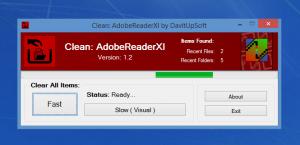Clean: AdobeReaderXI
1.2.5
Size: 125 KB
Downloads: 3134
Platform: Windows (All Versions)
When you launch Adobe Reader XI, a prompt displays the files you recently accessed. The PDF documents you recently opened are listed right there on Adobe Reader’s interface so you can quickly and easily access them again. On top of that, Adobe Reader lists recent locations as well. The folders you recently opened to access PDF files are displayed by Adobe Reader so you can quickly and easily access them again.
If you like this default behavior, that’s fine. If you don’t, then you need to know about DavItUp Software’s free Clean: AdobeReaderXI. This is a simple tool that will remove everything from the recent files and from the recent locations list. Or to put it in other words, it will have Adobe Reader XI forget about the files you recently opened and the folders you recently accessed.
Clean: AdobeReaderXI needs to elements to work. It needs Microsoft’s Windows operating system (any edition from Windows XP onward) and it needs Microsoft’s .NET Framework 4 Client Profile. Please note that the .NET Framework Client Profile is not included with the Clean: AdobeReaderXI installer. If you don’t already have it, you’ll have to download and install it on your own.
Getting Clean: AdobeReaderXI up and running on a Windows PC will take very little time. If you’ve installed software applications on your Windows PC in the past, you won’t have any problems installing this one. The whole thing will take little of your time. A minimal amount of effort will go into getting Clean: AdobeReaderXI up and running.
Launch Clean: AdobeReaderXI and it will detect recent files and recent folders. Click the Fast or the Slow (Visual) button and the application will remove recent files and recent folders. It really is that easy to use Clean: AdobeReaderXI. Launch it, click a button, and Adobe Reader XI won’t display any recent files or recent locations.
Clean: AdobeReaderXI is free software.
The free Clean: AdobeReaderXI works as advertised. It makes Adobe Reader XI “forget” about the files and folders you recently accessed.
Pros
Installing Clean: AdobeReaderXI on a Windows PC is an effortless task. Clean: AdobeReaderXI has a very simple interface. Clean: AdobeReaderXI will remove all items from Adobe Reader’s recent files and recent locations list. Clean: AdobeReaderXI is free software.
Cons
None that I could think of.
Clean: AdobeReaderXI
1.2.5
Download
Clean: AdobeReaderXI Awards

Clean: AdobeReaderXI Editor’s Review Rating
Clean: AdobeReaderXI has been reviewed by George Norman on 26 May 2015. Based on the user interface, features and complexity, Findmysoft has rated Clean: AdobeReaderXI 4 out of 5 stars, naming it Excellent